Project management CRM takes center stage in today’s business landscape, offering a transformative approach to project execution. This comprehensive guide delves into the depths of project management CRM, exploring its key features, benefits, and practical applications.
As organizations strive to enhance project outcomes, the role of project management CRM becomes increasingly crucial. This guide provides a clear understanding of the concepts and practices associated with this innovative tool, empowering project managers and teams to achieve greater efficiency, collaboration, and success.
Understanding Project Management CRM
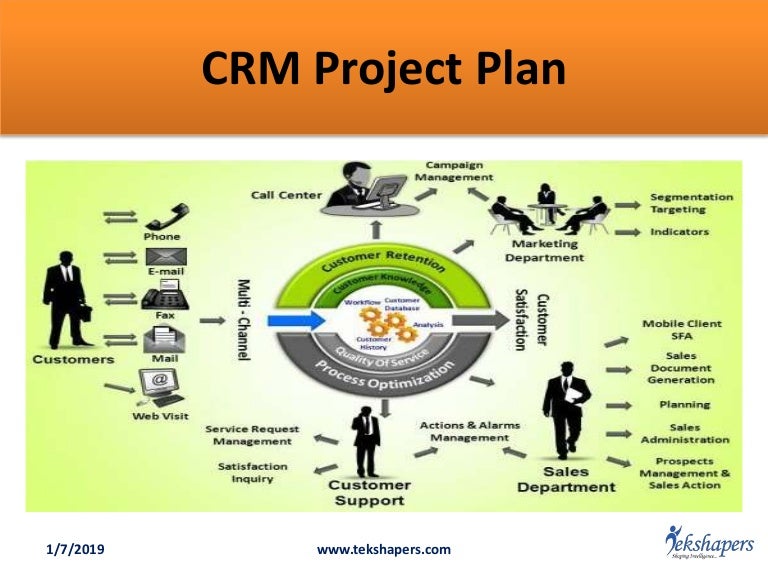
Project Management CRM (Customer Relationship Management) is a specialized CRM system designed to manage the unique requirements of project-based businesses. It integrates project management capabilities with CRM functionality, providing a comprehensive platform for managing projects, clients, and team collaboration.
Key Features of a Project Management CRM
- Project Planning and Tracking: Enables project managers to define project scope, timelines, and resources, and track progress in real-time.
- Client Management: Provides a centralized repository for client information, including contact details, project history, and communication records.
- Resource Management: Allows managers to allocate resources to projects, track utilization, and identify potential bottlenecks.
- Collaboration and Communication: Facilitates team collaboration through features like document sharing, task management, and instant messaging.
- Reporting and Analytics: Generates customizable reports and dashboards to provide insights into project performance, resource allocation, and client satisfaction.
Benefits of Using a Project Management CRM
- Improved Project Visibility and Control: Provides a central platform for managing all project-related information, enhancing visibility and enabling better decision-making.
- Enhanced Client Relationships: Centralizes client data and interactions, allowing teams to build stronger relationships and deliver personalized experiences.
- Increased Efficiency and Productivity: Automates tasks, streamlines communication, and optimizes resource allocation, resulting in increased efficiency and productivity.
- Improved Collaboration and Teamwork: Facilitates seamless collaboration between team members, reducing communication gaps and fostering a cohesive work environment.
- Data-Driven Insights and Decision-Making: Provides data and analytics to support informed decision-making, enabling managers to identify areas for improvement and optimize project outcomes.
Selecting a Project Management CRM
Selecting the right Project Management CRM is crucial for effective project management and collaboration. Here are key factors to consider and a comparison of different solutions.
Key Factors to Consider
- Project Scope and Complexity:Determine the size and complexity of your projects to ensure the CRM can handle your needs.
- Team Size and Collaboration:Consider the number of users and the level of collaboration required for seamless project management.
- Integration with Existing Systems:Ensure the CRM integrates with your other business systems, such as ERP and accounting software, to streamline data sharing.
- Reporting and Analytics:Look for a CRM that provides robust reporting and analytics capabilities to track project progress and identify areas for improvement.
- User Interface and Usability:Choose a CRM with an intuitive user interface that makes it easy for users to navigate and access project information.
Comparison of Project Management CRM Solutions
| Feature | Solution A | Solution B | Solution C |
|---|---|---|---|
| Project Tracking | Yes | Yes | Yes |
| Task Management | Yes | Yes | Yes |
| Resource Allocation | Yes | Yes | No |
| Document Management | Yes | No | Yes |
| Collaboration Tools | Yes | Yes | Yes |
Tips for Evaluating and Choosing
To choose the right Project Management CRM, follow these tips:
- Define your requirements:Clearly identify your project management needs and pain points.
- Request demos and trial versions:Experience the CRM firsthand to assess its functionality and usability.
- Seek customer feedback:Read online reviews and testimonials to gain insights into user experiences.
- Consider your budget:Determine the cost of the CRM and ensure it aligns with your budget.
- Evaluate support and training:Ensure the CRM provider offers adequate support and training to help you get the most out of the system.
Implementing a Project Management CRM
Implementing a Project Management CRM is a critical step towards streamlining project management processes and enhancing team collaboration. To ensure a successful implementation, it’s crucial to follow a well-structured plan, organize a supportive team, and provide comprehensive training for users.
Design a Plan for Implementing a Project Management CRM
- Define project goals and objectives
- Identify key stakeholders and their requirements
- Select a CRM vendor that aligns with your needs
- Establish a timeline and budget for implementation
- Develop a communication plan to keep stakeholders informed
Organize a Team to Support the Implementation Process, Project management crm
Forming a dedicated team is essential for the successful implementation of a Project Management CRM. This team should comprise individuals with expertise in project management, CRM systems, and change management.
Create a Training Program for Users
A well-designed training program is crucial for ensuring user adoption and maximizing the benefits of the CRM system. This program should cover the following aspects:
- Core functionality and features of the CRM
- Best practices for project management within the CRM
- Reporting and analytics capabilities
- Technical support and troubleshooting
Using a Project Management CRM
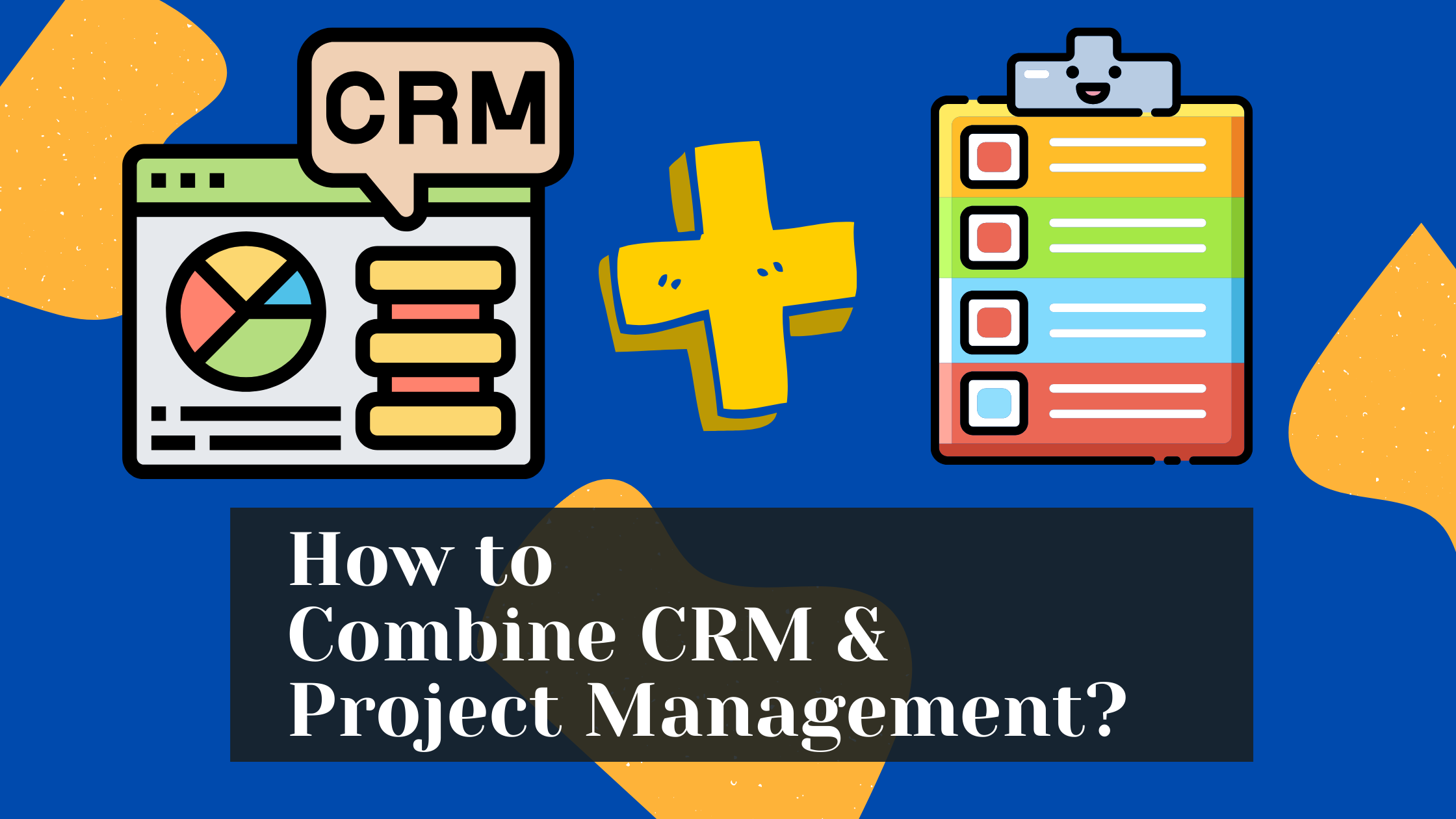
A Project Management CRM (Customer Relationship Management) is a software tool that helps businesses manage their projects and customer relationships. It can be used to track project progress, manage tasks, collaborate with team members, and communicate with customers.
There are many different Project Management CRMs on the market, each with its own unique features. Some of the most popular features include:
- Project planning and scheduling
- Task management
- Collaboration tools
- Customer relationship management
- Reporting and analytics
Project Management CRMs can be used to manage projects of all sizes and complexities. They can be used by businesses of all sizes, from small businesses to large enterprises.
Using a Project Management CRM to Manage Projects
Project Management CRMs can be used to manage projects in a variety of ways. Some of the most common uses include:
- Planning and scheduling projects:Project Management CRMs can be used to create project plans and schedules. These plans can be used to track project progress, identify potential risks, and make necessary adjustments.
- Managing tasks:Project Management CRMs can be used to create and manage tasks. These tasks can be assigned to team members, tracked for progress, and updated as needed.
- Collaborating with team members:Project Management CRMs can be used to facilitate collaboration between team members. These tools can be used to share files, communicate with each other, and track project progress.
- Managing customer relationships:Project Management CRMs can be used to manage customer relationships. These tools can be used to track customer interactions, manage customer feedback, and provide customer support.
- Reporting and analytics:Project Management CRMs can be used to generate reports and analytics. These reports can be used to track project progress, identify trends, and make informed decisions.
Best Practices for Using a Project Management CRM
There are a few best practices that can help you get the most out of your Project Management CRM. These practices include:
- Define your goals and objectives:Before you start using a Project Management CRM, it is important to define your goals and objectives. This will help you choose the right CRM and use it effectively.
- Choose the right CRM:There are many different Project Management CRMs on the market. It is important to choose the right CRM for your business needs. Consider your project size, complexity, and budget.
- Implement the CRM properly:Once you have chosen a CRM, it is important to implement it properly. This includes training your team on how to use the CRM and setting up the CRM to meet your specific needs.
- Use the CRM consistently:The key to getting the most out of your Project Management CRM is to use it consistently. This means using the CRM to track all of your projects, tasks, and customer interactions.
- Monitor your progress:It is important to monitor your progress regularly. This will help you identify areas where you can improve your use of the CRM.
Troubleshooting Common Issues
Using a Project Management CRM can be a great way to improve your project management process, but it’s not without its challenges. Here are some of the most common issues that you may encounter when using a Project Management CRM, along with their causes and solutions:
Data Inaccuracy
One of the most common issues with Project Management CRMs is data inaccuracy. This can be caused by a variety of factors, including:
- User error:Users may enter data incorrectly or fail to update data when it changes.
- Integration issues:Data may not be synchronized correctly between different systems, leading to inconsistencies.
- Data cleansing issues:Data may not be cleaned or standardized properly, making it difficult to use for reporting and analysis.
To troubleshoot data inaccuracy, you should:
- Check for user errors by reviewing data entry logs and training users on proper data entry procedures.
- Review your integration settings to ensure that data is being synchronized correctly between different systems.
- Implement data cleansing and standardization processes to ensure that data is accurate and consistent.
Final Summary
In conclusion, project management CRM has emerged as an indispensable tool for organizations seeking to streamline their project management processes. By embracing its capabilities, businesses can enhance collaboration, optimize resource allocation, and drive project success. This guide has provided a comprehensive overview of the topic, offering valuable insights and practical guidance for organizations to harness the full potential of project management CRM.