Sales CRM, or Customer Relationship Management, is a powerful tool that can revolutionize your sales processes. With its comprehensive features and capabilities, a Sales CRM empowers businesses to manage customer interactions, streamline workflows, and boost sales performance.
From tracking leads and managing contacts to automating tasks and generating reports, Sales CRM offers a wide range of benefits that can help businesses of all sizes achieve their sales goals.
Definition of Sales CRM
A Sales Customer Relationship Management (CRM) system is a software tool designed to manage and improve relationships with customers throughout the sales process. It centralizes customer data, automates tasks, and provides insights to help sales teams increase productivity, close more deals, and build stronger customer relationships.
Key features of a Sales CRM include contact management, lead tracking, opportunity management, sales forecasting, and reporting. These features enable sales teams to:
- Organize and track customer interactions
- Identify and qualify potential customers
- Manage sales pipelines and track progress
- Forecast sales and revenue
- Generate reports and analyze data to improve performance
Types of Sales CRMs
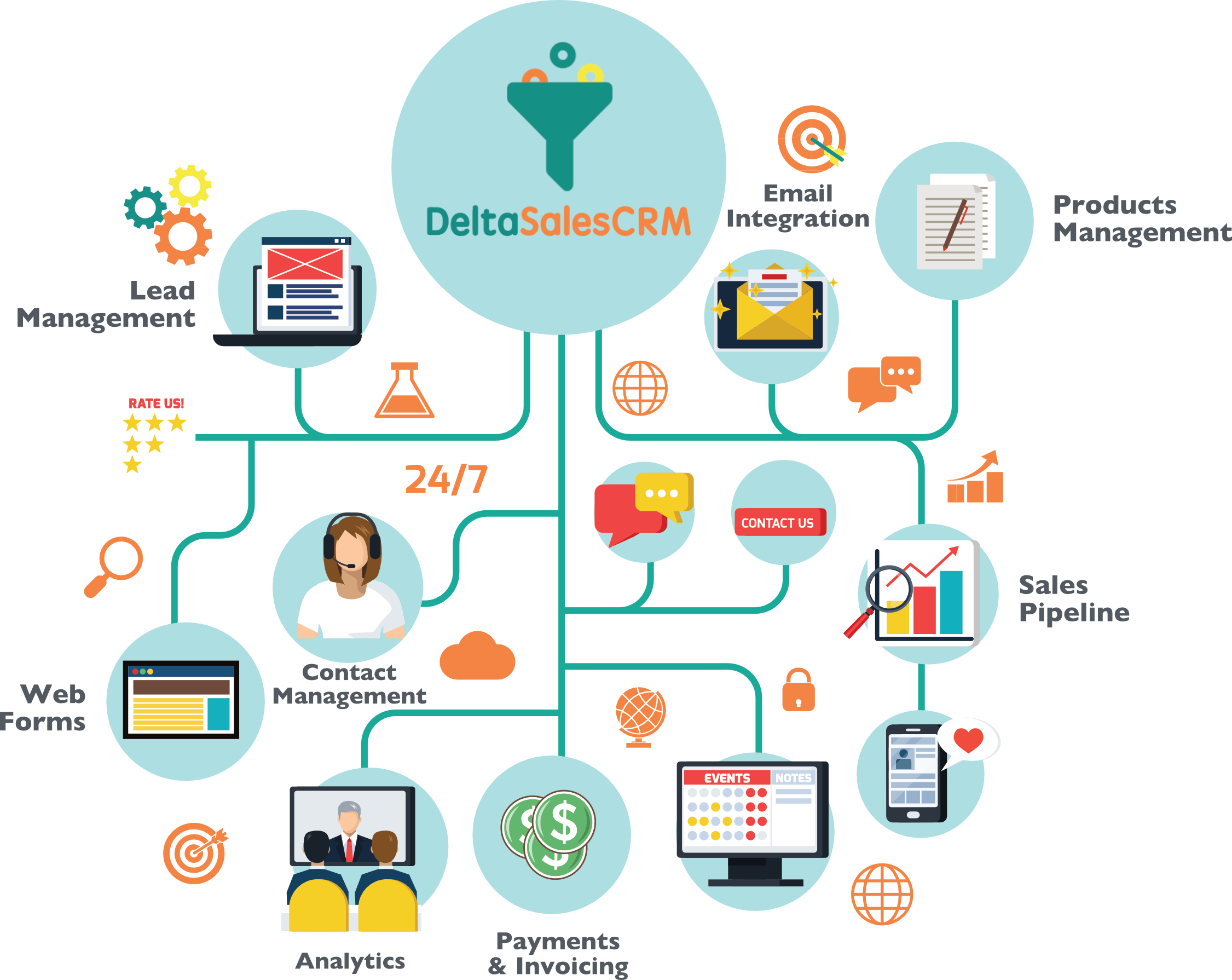
Sales CRMs come in a variety of types, each tailored to specific business needs and industries. Understanding the different types available can help businesses choose the right CRM for their unique requirements.
Sales CRMs can be broadly classified into the following types:
Cloud-Based CRMs
- Hosted on remote servers, accessible via the internet.
- Scalable and cost-effective, with subscription-based pricing models.
- Provide real-time data access and updates from any device with internet connectivity.
On-Premise CRMs
- Installed and managed on a company’s own servers.
- Offer greater control over data security and customization.
- Require significant upfront investment and ongoing maintenance costs.
Mobile CRMs
- Designed for use on smartphones and tablets.
- Provide field sales teams with real-time access to customer data.
- Enable remote order taking, lead capture, and activity tracking.
Industry-Specific CRMs
- Tailored to the unique needs of specific industries, such as healthcare, manufacturing, or financial services.
- Offer pre-built features and integrations specific to the industry’s processes.
- Provide specialized functionality and industry-specific reporting capabilities.
Open-Source CRMs
- Freely available and customizable software.
- Provide flexibility and control over data ownership.
- Require technical expertise for installation, maintenance, and customization.
Benefits of Using a Sales CRM
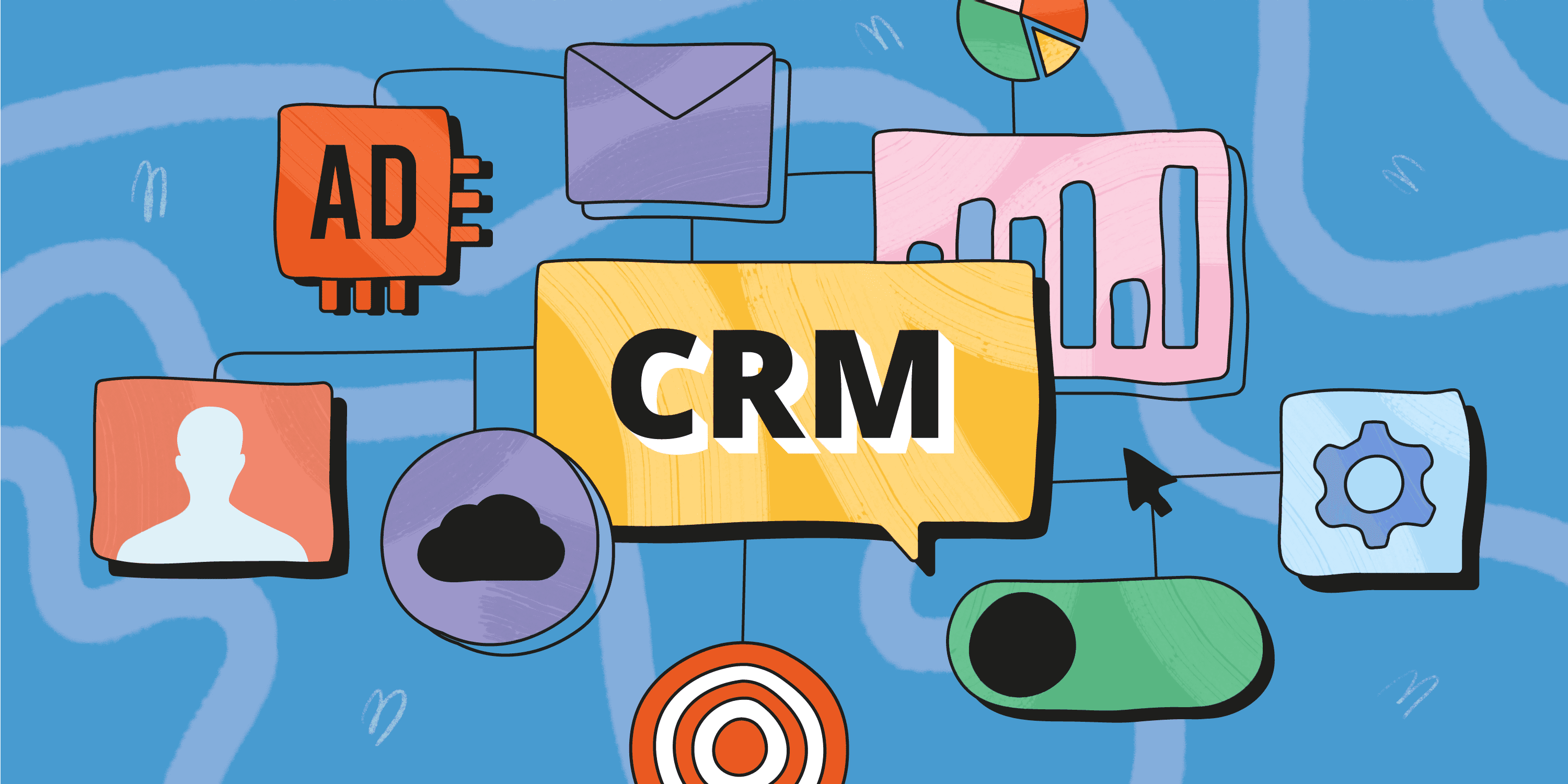
Implementing a Sales CRM offers a plethora of advantages for businesses, streamlining sales processes and boosting efficiency. From enhanced customer relationship management to improved sales forecasting, a Sales CRM empowers sales teams to maximize their potential and drive revenue growth.
Let’s delve into specific examples of how a Sales CRM can revolutionize sales operations:
Centralized Customer Data
- A Sales CRM consolidates customer information from various sources, providing a comprehensive view of each customer’s history, preferences, and interactions.
- This centralized data repository enables sales reps to personalize their approach, build stronger relationships, and deliver tailored experiences.
Automated Sales Processes
- Sales CRMs automate repetitive tasks such as lead qualification, appointment scheduling, and email follow-ups.
- By automating these processes, sales reps can focus on high-value activities that drive revenue, such as building relationships and closing deals.
Improved Sales Forecasting
- Sales CRMs provide real-time insights into sales pipelines, allowing managers to track progress, identify potential roadblocks, and make informed decisions.
- Accurate sales forecasting enables businesses to optimize resource allocation, set realistic goals, and anticipate market trends.
Enhanced Collaboration
- Sales CRMs facilitate collaboration between sales teams, marketing teams, and customer support teams.
- By sharing customer data and insights, different departments can align their efforts, provide seamless customer experiences, and drive business growth.
Increased Productivity, Sales crm
- Sales CRMs streamline sales workflows, eliminating manual data entry and reducing the time spent on administrative tasks.
- This increased productivity allows sales reps to focus on revenue-generating activities, resulting in higher sales volume and profitability.
Challenges of Implementing a Sales CRM
Implementing a Sales CRM can bring numerous benefits to businesses, but it also comes with potential challenges. Understanding these obstacles and developing strategies to overcome them is crucial for successful CRM implementation.
One common challenge is resistance from sales teams. Salespeople may be hesitant to adopt a new system that disrupts their established workflows. To address this, businesses should involve sales teams in the implementation process, demonstrating the benefits of the CRM and providing adequate training.
Data Quality and Accuracy
Maintaining data quality and accuracy is another challenge. Salespeople may input inaccurate or incomplete data, leading to unreliable insights. To ensure data integrity, businesses should establish clear data entry guidelines, implement data validation tools, and regularly audit data quality.
Integration with Existing Systems
Integrating a Sales CRM with existing systems, such as ERP or marketing automation platforms, can be complex and time-consuming. Businesses should carefully plan the integration process, ensuring seamless data flow and avoiding data duplication.
Cost and Resources
Implementing a Sales CRM can involve significant costs, including software licensing, customization, and training. Businesses should assess their budget and resources carefully before committing to a CRM implementation.
Key Features of a Sales CRM

A sales CRM is a powerful tool that can help businesses manage their sales pipeline, track customer interactions, and close more deals. To get the most out of a sales CRM, it’s important to choose one that has the right features for your business.
Here is a table that Artikels the essential features of a sales CRM:
| Feature | Description | Examples |
|---|---|---|
| Contact management | Allows you to store and track information about your customers and prospects. | Name, email address, phone number, company, title, etc. |
| Lead management | Helps you track and manage your sales leads. | Lead source, lead status, lead score, etc. |
| Opportunity management | Allows you to track and manage your sales opportunities. | Opportunity name, opportunity stage, opportunity value, etc. |
| Activity tracking | Tracks your sales activities, such as calls, emails, and meetings. | Call logs, email logs, meeting notes, etc. |
| Reporting | Provides you with insights into your sales performance. | Sales reports, pipeline reports, forecast reports, etc. |
| Integration | Allows you to integrate your sales CRM with other business applications, such as your email marketing software or your accounting software. | Email marketing integration, accounting software integration, etc. |
Best Practices for Using a Sales CRM
![]()
Maximizing the effectiveness of a Sales CRM requires adopting best practices that streamline processes, enhance collaboration, and drive results. By implementing these strategies, businesses can optimize CRM usage, improve sales performance, and foster customer satisfaction.
Here are some proven best practices for maximizing the effectiveness of a Sales CRM:
Data Management and Hygiene
- Maintain accurate and up-to-date customer data to ensure data integrity and avoid duplicate entries.
- Establish clear data entry standards and processes to ensure consistency and data quality.
- Regularly review and clean data to remove outdated or irrelevant information.
Process Automation
- Automate repetitive tasks such as lead qualification, email scheduling, and task assignment to save time and improve efficiency.
- Set up automated workflows to trigger specific actions based on predefined criteria, streamlining processes and reducing manual intervention.
- Utilize CRM integrations with other business systems to automate data exchange and streamline operations.
Sales Pipeline Management
- Define clear sales stages and milestones to track progress and identify bottlenecks.
- Use CRM dashboards and reports to monitor pipeline performance, identify potential risks, and adjust strategies accordingly.
- Implement lead scoring mechanisms to prioritize qualified leads and focus sales efforts on high-potential opportunities.
Collaboration and Communication
- Foster collaboration between sales, marketing, and customer support teams by sharing relevant customer information.
- Utilize CRM features such as notes, comments, and activity tracking to document customer interactions and facilitate seamless handoffs.
- Encourage open communication and feedback to improve processes and enhance team performance.
Customer Relationship Management
- Use CRM to track customer interactions, preferences, and purchase history to personalize experiences.
- Implement customer segmentation strategies to tailor marketing and sales efforts to specific customer groups.
- Provide excellent customer service by leveraging CRM to resolve issues quickly and effectively.
Continuous Improvement
- Regularly review CRM usage and identify areas for improvement.
- Seek feedback from users and stakeholders to gather insights and enhance the system’s functionality.
- Stay up-to-date with CRM updates and new features to leverage the latest advancements.
Integrations with Other Systems
Integrating a Sales CRM with other business systems is crucial for streamlining operations and improving efficiency. It enables data sharing, process automation, and enhanced collaboration.
There are various integration options available, each with its own benefits and challenges.
API Integrations
API integrations allow different systems to communicate directly, enabling real-time data exchange and automated processes. However, API integrations require technical expertise and can be complex to implement.
Pre-Built Connectors
Pre-built connectors provide seamless integration between specific systems, eliminating the need for custom development. However, they may limit flexibility and customization options.
Data Import/Export
Data import/export involves manually transferring data between systems, which can be time-consuming and prone to errors. It is a less sophisticated integration method compared to API or pre-built connectors.
Future Trends in Sales CRMs
The future of Sales CRM technology holds a myriad of promising advancements that are poised to transform the way businesses manage their customer relationships. These emerging trends are driven by the convergence of cutting-edge technologies and a growing emphasis on customer experience.
One significant trend is the rise of artificial intelligence (AI) and machine learning (ML) in Sales CRMs. AI-powered CRMs can automate repetitive tasks, provide real-time insights, and offer personalized recommendations, enabling sales teams to focus on high-value activities.
Data-Driven Insights
AI and ML algorithms analyze vast amounts of customer data to identify patterns, predict behaviors, and provide actionable insights. This empowers sales teams to make informed decisions, target the right prospects, and optimize their sales strategies.
Automated Processes
AI-powered CRMs can automate mundane tasks such as data entry, lead scoring, and scheduling appointments. This frees up sales reps to focus on building relationships, closing deals, and providing exceptional customer service.
Personalized Customer Experiences
AI-enabled CRMs can tailor interactions to each customer’s unique needs and preferences. They can provide personalized product recommendations, offer relevant support content, and create a seamless omnichannel experience.
Predictive Analytics
Machine learning algorithms can analyze historical data to predict customer behavior, such as the likelihood of conversion or churn. This information helps sales teams prioritize leads, allocate resources effectively, and minimize risk.
Mobile Optimization
With the increasing use of mobile devices, Sales CRMs are becoming increasingly mobile-friendly. Mobile-optimized CRMs enable sales reps to access customer information, manage their pipelines, and close deals on the go.
Integration with Other Systems
Sales CRMs are becoming more integrated with other business systems, such as marketing automation platforms, e-commerce solutions, and customer support tools. This integration streamlines workflows, improves data sharing, and provides a comprehensive view of the customer journey.
Cloud-Based Solutions
Cloud-based Sales CRMs are becoming increasingly popular due to their flexibility, scalability, and cost-effectiveness. Cloud CRMs eliminate the need for on-premises infrastructure, provide access to real-time data, and enable collaboration from anywhere.
Emphasis on Customer Experience
The future of Sales CRMs is closely tied to the growing emphasis on customer experience. CRMs are evolving to provide tools that help businesses understand customer needs, track customer interactions, and deliver personalized experiences across all touchpoints.
Final Conclusion
In conclusion, Sales CRM is an indispensable tool for businesses looking to enhance their sales operations. By providing a centralized platform for managing customer data, automating processes, and generating valuable insights, Sales CRM empowers businesses to make informed decisions, improve customer satisfaction, and ultimately drive sales growth.